To make a UPI deposit for sports betting on DaVegas, follow these steps:
- Log In to Your DaVegas Account: Start by logging into your DaVegas account or your bet app.
- Locate the Deposit Button: Click on the deposit button found at the top right corner of your screen.
- Select Your Welcome Offer: Choose one of the THREE Welcome Offers designed for sportsbook enthusiasts.
- Choose UPI as Your Payment Method: From the available payment options, select UPI.
- Enter Your Deposit Amount: Specify the amount you wish to deposit. For example, you might deposit 500 INR to place bets on an upcoming cricket match. Make sure your deposit meets the minimum requirement.
- Input Your UTR Number: If you’re depositing via mobile, enter your 12-digit UTR Number from your UPI app. Copy and paste it into the field below the QR code. On a desktop, you can scan the QR code instead.
- Approve the Payment: After entering the UTR Number, confirm the payment request on your UPI app.
- Confirm Your Deposit: Once approved, your funds will be instantly available in your DaVegas account, ready for you to start betting.
Make sure your UPI app is functioning correctly and linked to a bank account with sufficient funds. If you run into any issues, DaVegas customer support is available to help with any questions or concerns.
1
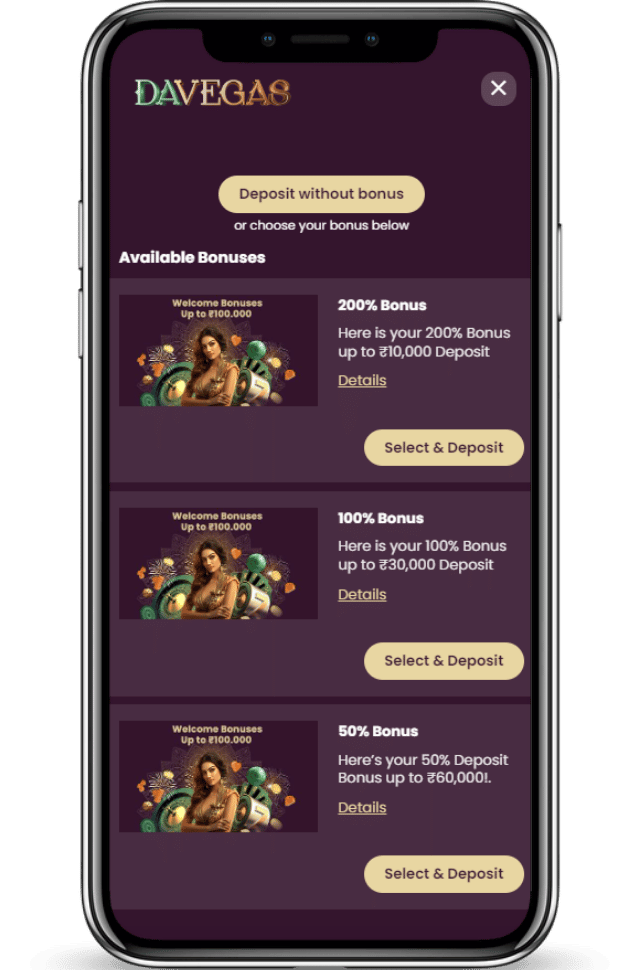
2
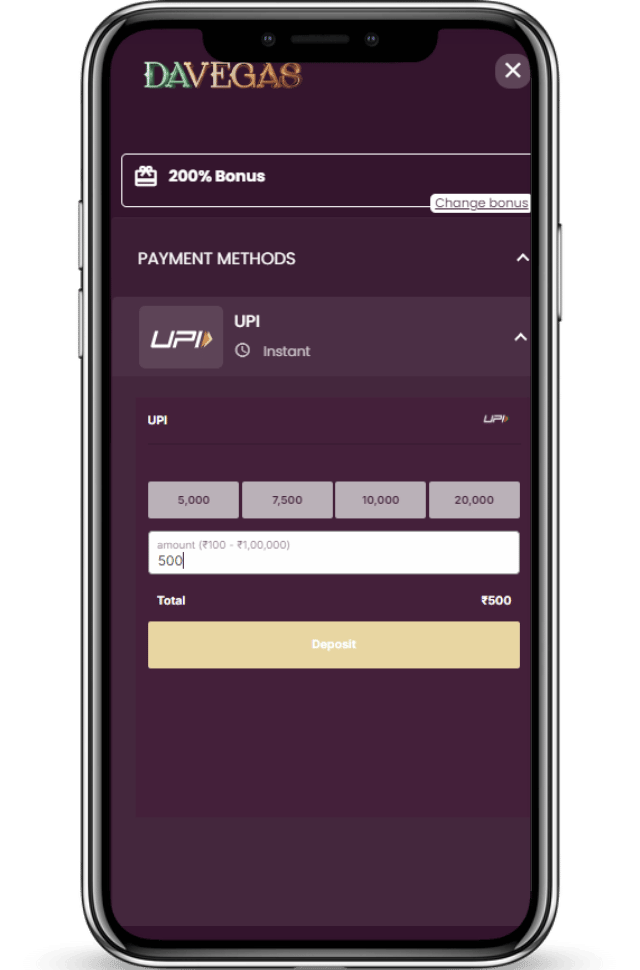
3
